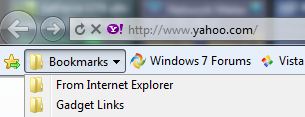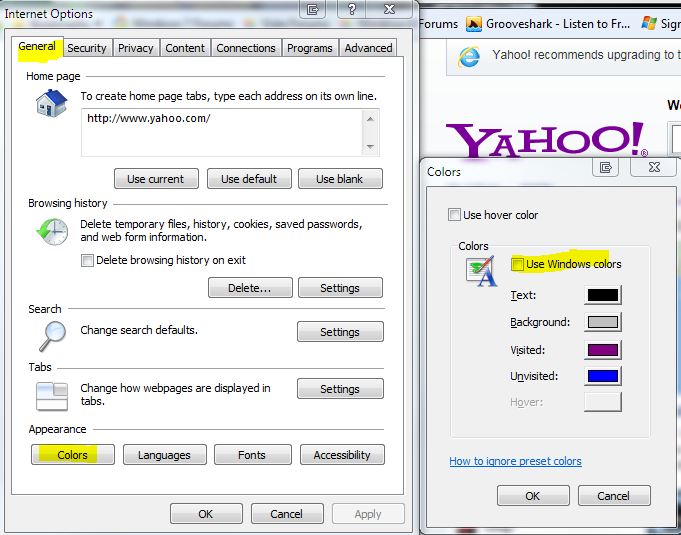New
#31
This users' small gripes of IE9
-
-
New #32
This is correct, there's no permanent way to open up Favorites from the left side in just 1 click. You must always open it from the right then pin it to the left, it was a classic example of an unnecessary change.
Until there's a hack, mod, or a patch to allow Favorites to be restored to their pre-IE9 state, here are some workarounds I've come up with.
Note: I don't like adding more rows onto my browser other than a Favorites Bar for quick links, I don't like having either the Menu or Command bars visible.
1. Press ALT. This will temporarily expose the MENU BAR. Now you can open Favorites and will open from the left side. Once you're done with it, you'll see that the MENU BAR will go back into hiding.
2. Use your mouse software to bind the key combination CTRL + Shift + I. I use a Logitech Anywhere MX wireless mouse and Logitech's software allows me to bind that key combo to the little button below the scroll wheel. You can use any programmable mouse that allows you to customize a special button for that use.
In just 1 button press it will open Favorites in IE9 from the left side.
Hope this helps.
-
New #33
Yeah, that is a workaround. But you get the fly-out version which I hate. You might as well press Start and click on Favorites.
I use another method. i have the Favorites folder in my (hidden) Rocket Dock. I select my next URL from there. With 500 folders and 1500 files that is the easiest way to find anything. Plus you can search in the Favorites folder if you do not remember where you stuck things - which happens all the time to me.
-
-
New #35
-
New #36
My only problem is whenever I add a favourite my desktop icons refresh - this has been happening since RC, the betas were fine.
Anyone found a workaround?
-
-
-
New #39
I agree with the left hand side favourites gripe.
I much prefer all the controls and links to be on the same side, preferably the left.
I'm right handed BTW too.
-
New #40
Related Discussions


 Quote
Quote