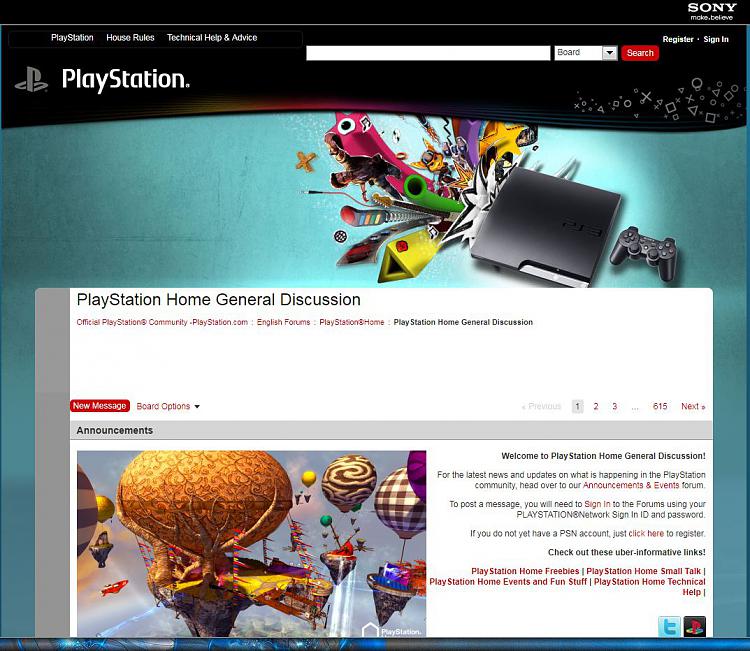New
#1
firefox page size
Hi,when i view playstation eu forums in firefox everything on the page is really big,it only does it on that page everything else is ok,its also ok in IE 9,it seems to have started after i cleared my history etc with ccleaner,does anyone have any ideas what the problem could be.thank you.


 Quote
Quote