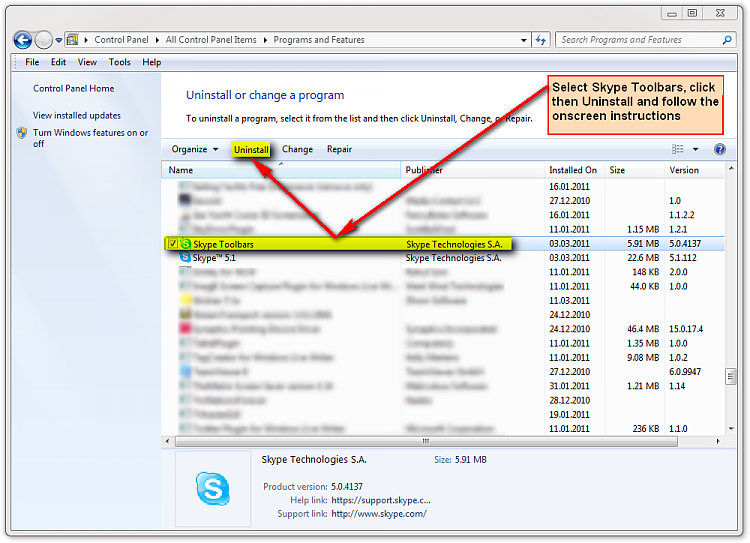New
#1
internet exployer and skype
I signed up fpr skype because i got a new computer camera .Once i saw it (without using it) i uninstalled it .I couldn't take out my user name or e-mail address. I thought i had to get this to use my camera but no I didn't.
What happens now when i use the internet exployer to go onlne i am okay until i x out.
Not only is their the page i close but also a skype page behind it that says "thank you for downloading the skye toolbar"
I am worried this is spywear or something that can follow me on the internet. I do banking on the internet.
Tried everything i know to get it off. Can you help me please. Carol


 Quote
Quote