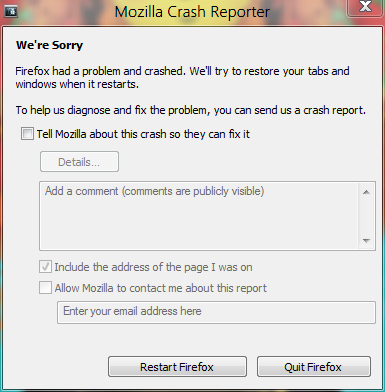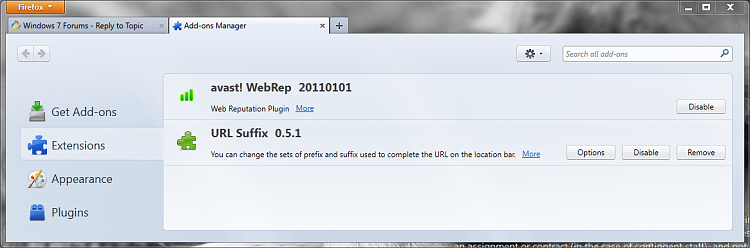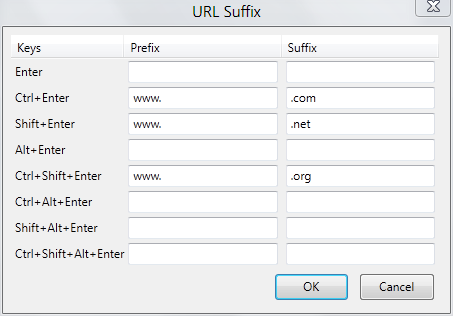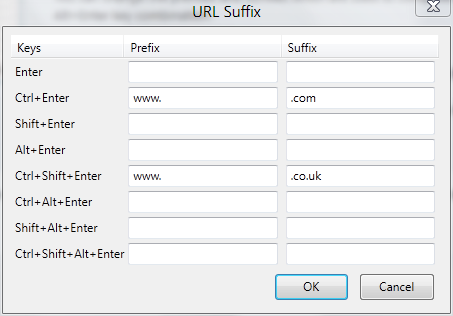New
#1
Browser Suffixes
Does anyone know how to change the suffix in FireFox 4.0 when using the keyboard shortcut of Ctrl + Shift + Enter/Return as I can't seem to find it anywhere? There is no problem with IE, but I would like to know how to change it in FF from the default .org to .co.uk as it would be more logical for me, seeing as though I am from the UK.


 Quote
Quote :
: