New
#1
WLM - attachment security
Windows Live Mail 2011:
I'm not sure if WLM is the culprit here, but what else?
After saving attachments from an email message, when I double-click the file to launch, I get the following warning:
If I simply double-click the attachment in the email itself, it launches without the warning.
I have Avast installed, but not the email scanner function.
I used to have this problem on XP with images downloaded from the web, but it turned out to be a Firefox scan thing. I do not currently have this problem with Firefox.
As I say, I don't know if it's a WLM problem or if something else is adding this security measure, but I need it gone!
Thanks!

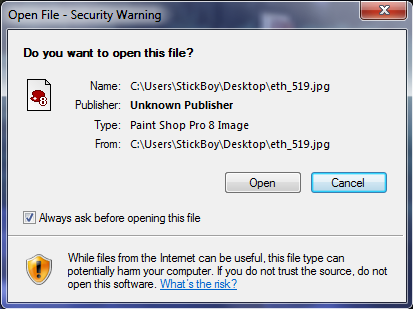

 Quote
Quote