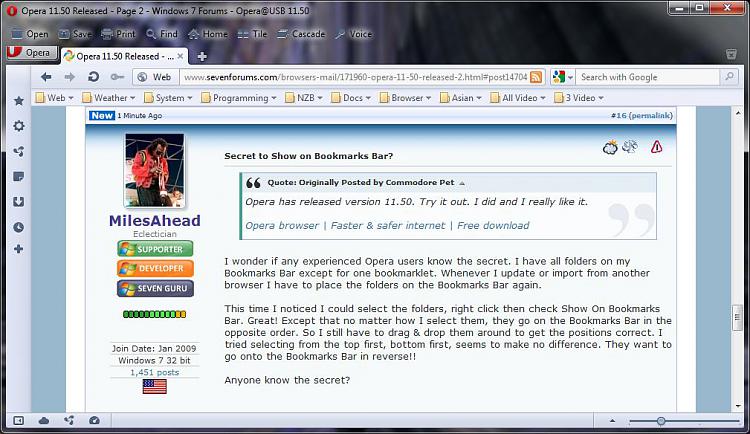New
#11
The only other complaint that I have about this release, is the changes that they made in SpeedDial. It no longer lets you browse to a thumbnail to use for a particular website. I haven't done it yet, but I'm sure that it can still be done manually, but it was nice not to have to do so, even though it only lasted for one release. Maybe they are trying to discourage the use of custom thumbnails, because if the size of the thumbnail wasn't just exactly the right size, it would be displayed in unpredictable sizes, and whatever remained of the space in the thumbnail window, was filled with variegated colored stripes.
Another problem that I'm having with thumbnails is that when opening SpeedDial to add a website, at first it just listed the open tabs, with the last one first on the list, and it would automatically load it. For some reason, that changed, and a window with a bunch of extensions appear instead, and I have to manually type in the url of the website that I want. One step forward, two back.


 Quote
Quote