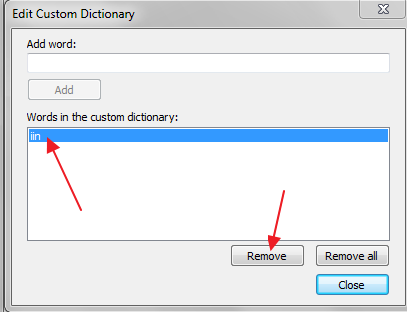New
#1
Windows Live Mail dictionary problem
I have made a mistake spell-checking an e-mail message. I typed "iin" meaning to type "in" -- and then, in spell-check, I accidentally told the dictionary to "Add" the word "iin" (rather than "change" the word to "in"). I guess I have a "heavy finger" because I mistakenly type "iin" a lot, and my spell-check no longer recognizes that as an error.
How can I get into the dictionary to remove that false entry (and a couple more I have mistakenly "added" as well)?
Thanks for any help!


 Quote
Quote