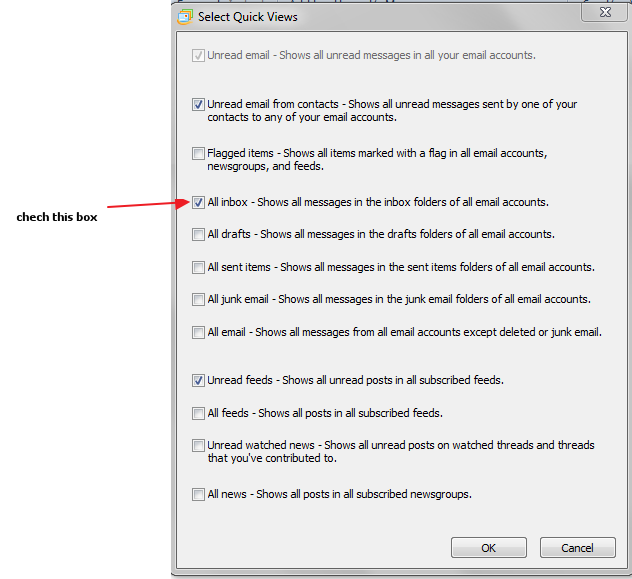New
#1
Windows Live Mail - Group Incoming Mail
I have 12 e-mail accounts - 6 at the office and 6 at home. Is there a way to have all the incoming office e-mail go to one folder (Global) and have all the home e-mail go to another folder. Right now I have to click on each account to read the incoming mail, then click the next account.
Any help would be appreciated


 Quote
Quote