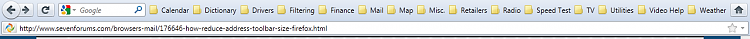New
#1
How to reduce the size of URL toolbar in Firefox?
Hi all,
I posted this topic elsewhere but didn't get answer yet.
So, I may post it here hoping to find the right answer.
Well, I would like to reduce the size of URL address toolbar, or better to customize it in a manner that its size fits to the length of URL being visited in Firefox.
I mean that if the URL is long, for example (useless to click, a fake example!): http://www.urlverylongblablablablablablabla.com), the URL bar length should extend accordingly and if it is short (ex. http://www.ff.com) the size of URL toolbar should also be short accordingly.
I tried to insert a flexible space on right of the bar and drag it on left but this didn't work.
So, does somebody has a trick to customize the URL bar size, and benefits of the gained space to stick another bar utility?
Thank you in advance
Last edited by sevener; 23 Jul 2011 at 06:20.


 Quote
Quote