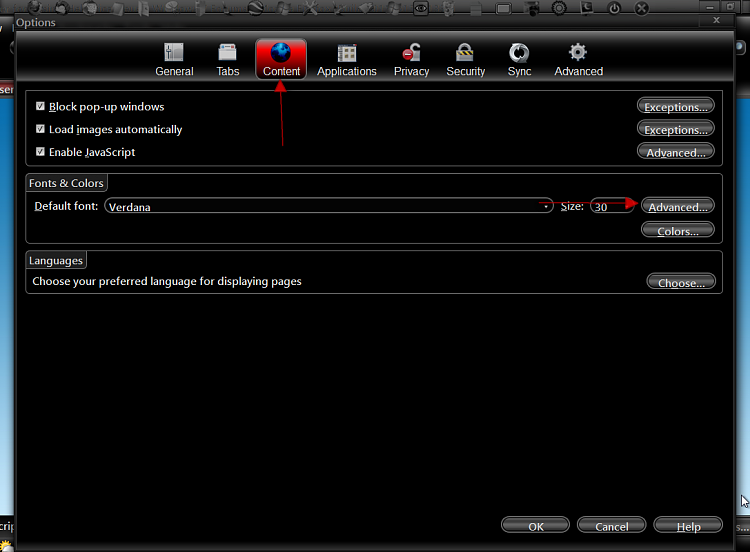New
#1
Windows 7 Browser font using Helvetica Neue
Hi all
I have run into a little trouble. Im trying to work out why my internet browsers IE, FF and Chrome seem to be defaulting to Helvetica Neue which is a font I installed by dragging and dropping it into the Windows/Fonts folder. It installed fine but Chrome has decided to use that font to display some web pages. Not all web pages though, only web pages which do not have CSS font-styling. It seems to use set the font as a default web font. Most websites have a preferred font programmed in but there a few that doesn't and it is becoming quite frustrating.
I have gone into my Windows 7 control panel person settings and find the font to no avail. Everything is Segoe UI. I have tried to set everything to Tahoma which works for most things but not my browser.
I cannot delete the font because it is in use.
I am lost and would really appreciate some help on this please.
Here is an example. One website which is doing this.
Theme Support | SN Design & Development
Here is what my PC is doing:
http://www.silvermarbles.co.uk/wp-co...ehlexample.jpg
Look forward to some help.
Thanks
Anthony


 Quote
Quote