New
#1
Wordpress IE 11 / Chrome & Firefox Compatibility
Hi All,
I thought about coming here before a wordpress support site as this forum has always been kind to me :)
Basically i have a wordpress site at work (internal access only) and i find it displays great for Chrome / Firefox but not Internet Explorer (especially IE 11).
I have added the following photos to help show you how it displays... i'm guessing it's something CSS related for IE but don't know anything about CSS.
Essentially Chrome and Firefox displays how it is in the editor but IT doesn't?
Anyone know how to resolve this?
Regards,
Jamie

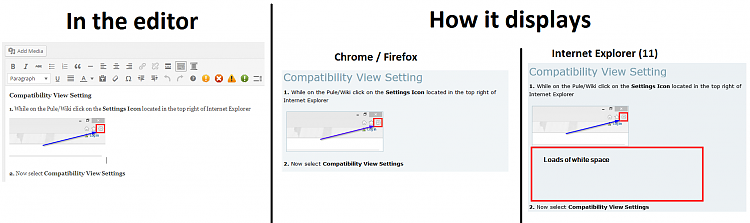


 Quote
Quote
