New
#1
IE9 Has Been Replaced By Chrome (Maybe) - Can't Reinstall or Remove
In a real quandary ... IE9 seems to have been replaced by Chrome. Sounds weird (impossible?) but when IE9 is launched (from either Prog Files or Prog Files(x86)) here's what I see:
Tried to uninstall IE9, but it's not listed in the 'installed programs'. (Neither is Chrome)
Downloaded IE9 from MS
[Firefox 5 is my default browser ... don't use IE but I'm working on a hardware/monitor/printing prob - New Widescreen Monitor - Smaller Font Printed With WL Mail and was advised to set something in IE]
but when attempted to install, got:
What to do ?????


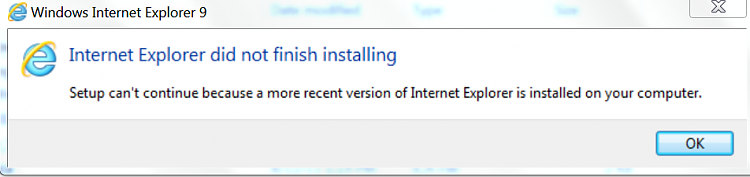

 Quote
Quote