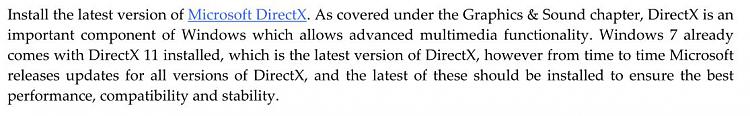New
#11
J.P.
I have been quietly following your thread in the off chance your expectations were fulfilled. So far no such luck. My only reason for ditching WLM 2011 was having to multi click to perform a task that could be done in 2009 in 1 or 2 clicks. Other than that everything worked.


 Quote
Quote