New
#121
Mozilla Firefox errors
-
-
New #122
Uncheck it all and click "clear now". You only clear it when it has problems. It will speed up your browsing if you have them unchecked.
-
New #123
Oh, I clear it about every other day - no wonder my computer is sporadic!!
-
New #124
If I uncheck them all then the clear now is grayed out. So I recheck them all when I want to clear it, right
-
New #125
You might just keep checked the browsing and download history, as that isn't so important. So you can keep only that one clear. I don't know exactly how firefox is set up so someone else might have to point you in the right direction. Try looking for a check box out of that window that says "Delete browsing history" or "clear files", something like that, and have it Unchecked.
-
New #126
Have a look at this tutorial.
Firefox Browser Auto-Cleanup (How to Set)
I actually believe that cleaning out your cache is a good idea.
I had some problems with my web mail that I think were caused by leftover "gremlins" in my cache.Last edited by lehnerus2000; 23 Jan 2012 at 05:49. Reason: Quote Added
-
New #127
You first said keep browsing and history checked, and at the end you say have it unchecked. but leave the cookies and cache unchecked and don't clean those until I notice a slowness of the computer, right? Is the cookies what remembers what websites I go to, I would have thought that would be browsing.
-
New #128
Hey patti.
I told you to check browsing and history because I couldn't find the box to keep it all from being cleared, but thanks to lehnerus's tutorial, I found where it is, so you no longer need do that. Really all of this is optional, it just might speed your internet up a little. And yes, don't clear the cache or cookies until something goes wrong with the internet, which shouldn't happen very often.
If you want to follow along in the tutorial for what I am going to describe, you can: Firefox Browser Auto-Cleanup (How to Set)
Find the "Privacy" tab and make sure you see "Firefox will 'Use custom settings'". Uncheck "clear history when firefox closes" and you might consider unchecking "Remember download history" - if it remembers download history, you may get confused with all the download history that gets stored up.
-
New #129
It depends on the site.
The "cookies" may remember:
- What you have done at sites.
- What settings you have used.
The Yahoo cookie for the web mail remembers the page layout that you set (e.g. navigation and viewing pane widths).
"Browsing History" remembers the web pages you have visited.
Are you using the latest version of Firefox?
It is faster than the previous versions.
-
New #130
I use the 8.01 version of FF
Related Discussions

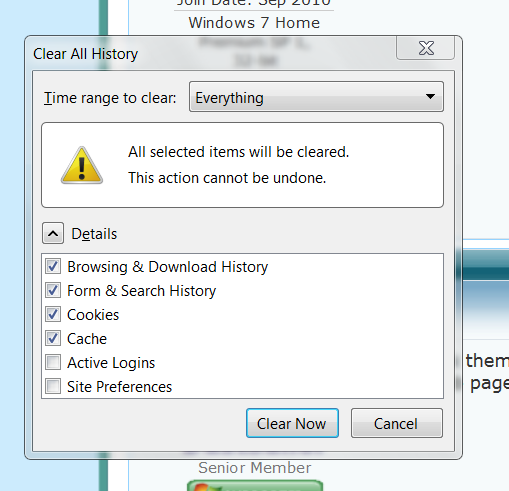

 Quote
Quote