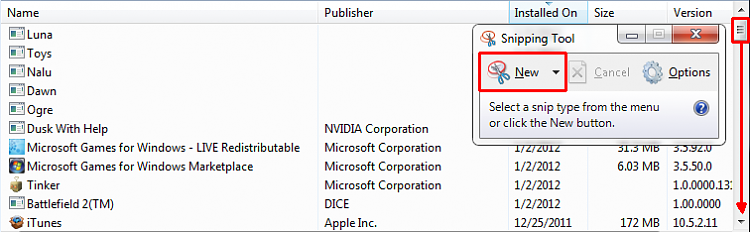New
#71
Ok, I installed and then removed xoftspy using revo installer advanced. I will have to see if the computer freezes up anymore. Ok, what is next?
Ok, I installed and then removed xoftspy using revo installer advanced. I will have to see if the computer freezes up anymore. Ok, what is next?
For a little while, disable all add-ons except for adobe shockwave flash, so that we can test if add-ons are causing any trouble. Then only time will tell if you experience any more freezes or adobe shockwave flash freezes.
And post a picture of control panel programs so I can see any more programs that might be interfering with stuff. You might also post a pic of add-ons again. I will tell you which i think should be removed, but I'll try not to pressure you, as the final decision will be yours what you do with the programs.
Make sure you include all the programs and add-ons!
How to "snip" pictures: http://www.vistax64.com/tutorials/14...ool-vista.html
How to upload them here: Screenshots and Files - Upload and Post in Seven Forums
I'd wait to disable the add-ons til you see if you get any hangs after the erroring program uninstall.
If you get any hangs, how exactly do they occur? What happens, or doesn't happen?
Greg, didn't think the add-ons had anything much to do with the windows environment, but it might help with her numerous Yahoo errors. But I will defer to you as you are more knowledgeable here than I. Perhaps some of these errors will go away with the extra bits of the Antivirus gone.
Dusty, I cannot get a picture of the control panel. I will have the list of programs in there and when I go to snipping tool the control panel closes. I also cannot cut and paste it, any more ideas?
And according to Greg did not do the add ons.
I'd disable all but Adobe, Silverlight, Shockwave, and Java.
I'd also uninstall Google Updater and any toolbars or search services. Only use the stable Google search box built into the Firefox browser.
We've now done this several times as I recall. It's not hard to figure why you have system hangs and slowdowns when you can collect this much junkware about a month after all of it was stripped out.
Hello again Patti,
add-ons are just another name for plug-ins for firefox. It is good that you uploaded that screenshot.Very Important: Are you having any further issues with the computer freezing? Please let us know! After you follow Greg's advice in the post above mine, do you still get errors from Yahoo?
If you are still having problems, remember how to do a windows update? Do one of those, then use your microsoft security essentials antivirus and do a full scan for anything bad. Then upload the control panel snip. Follow these pictures to find how to do it:
Find and click on Control Panel
Click "Uninstall Programs" under "Programs"Don't worry it will not uninstall anything automatically
Now find the Snipping Tool
Snip it, save it, and then scroll down in Control Panel and take another snip of the rest of the programs, save that snip, and upload them here