New
#1
slow switching between web site links etc
For about a month now I have this problem with really slow switching between links. For instance on this web site 01-17-1955_13058 Hond op de step | Flickr - Photo Sharing!
On my husband's computer I can switch between pictures as soon I click on "next" while on my computer I have to click several times and wait up to 7 sec or more before the next pic comes up. The same thing happens when I am on a web site and want click on a link to view another page. I looked into restore, but I can not find a place to change the date selection to a month back.
I did a chkdsk, but I do not think that anything amiss is in the event viewer.
I am not sure if these are the correct log files, but those where the only ones with a negative description that I could find.


 Quote
Quote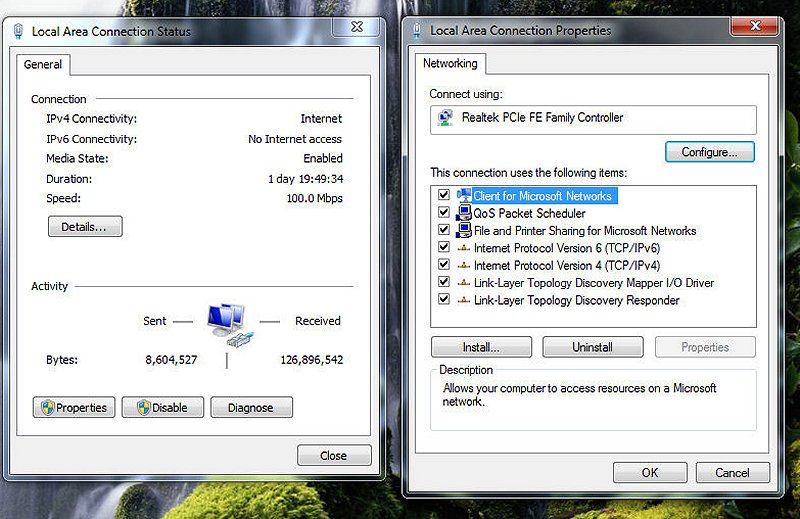 I did remove all the ad-ons already and after re-enabling the pre-fetch it went a little better, but not like it was last month.
I did remove all the ad-ons already and after re-enabling the pre-fetch it went a little better, but not like it was last month.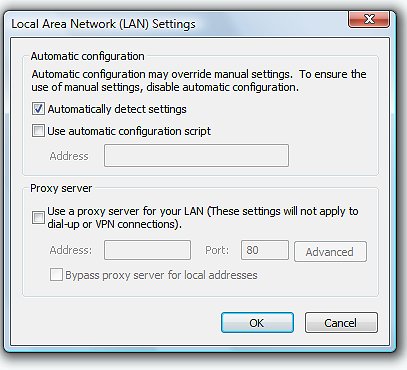 You mean that I need to un-check the box in the attachment? There are two more computers connected to the router with the Cat cable and one via wireless with a d-link.
You mean that I need to un-check the box in the attachment? There are two more computers connected to the router with the Cat cable and one via wireless with a d-link.