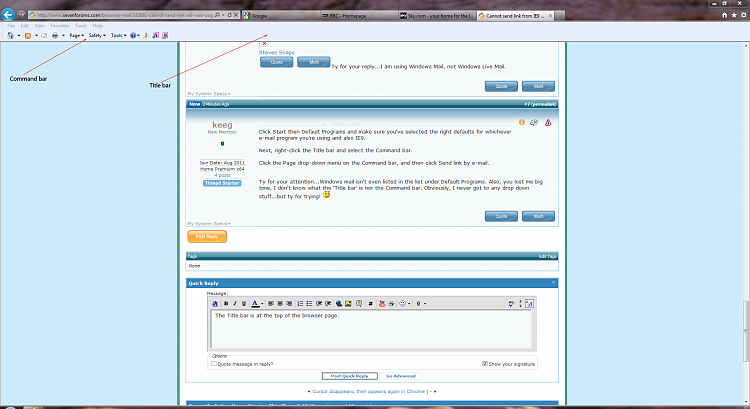New
#1
Cannot send link from IE9 web page
I have IE9, Windows7 x64, use Windows Mail as default Email, from Vista x64
If I am at a website page & want to send page or link by email, I would normally (with Vista) simply hit the dropdown of 'Page' located at upper right of my browser. Both 'Send page by e-mail...' & 'Send link by e-mail...' are greyed out & obviuosly won't work. This morning both WERE NOT greyed out but still didn't work. I'm 4 days new to Windows 7, so I got 'help' from a Dell Tech, thus the two options are now greyed out. I have gone to all sections & have successfully made Windows Mail (not windows Live) my default & even removed Windows Live Mail completely but I still can't do it. The 'expert' tried for 2 hours without luck & said they would get back to me within 24-48 hrs, so it seems as if this is a tough fix/challenge for you guys. Can anyone help me?


 Quote
Quote Also, if I go up top the envelope at the top right section to check email that way, I get a message that reads:
Also, if I go up top the envelope at the top right section to check email that way, I get a message that reads: