New
#21
You don't need Ccleaner to get rid of that stuff. Disk cleanup or even the internet options can do that for you. I have 199680KB with weeks of browsing. Check your settings in internet options. under the general tab, under browsing history, click settings. set temp internet files to automatic, and only use 50-250MB disk space. days to keep pages in history, set it to less than 20. KB is a small unit of measurement. It is like saying you drank 200 Ml, but it is only .2 L. It isn't alot.
in internet options, you can have it delete history by clicking delete, checking everything that you want deleted, and ok. Again, I recommend not doing this because if everything is deleted all the time, then nothing is saved. It just makes you have to enter any information into the browser over and over again, which I find annoying and slow. But up to you.
I also recommend MSE and malwarebytes. I KNOW that superantispyware is aggressive, be very careful with it. It CAN damage your system. It may find viruses better, but it can also mistake an important file for a virus more easily.
If Spyware blaster is dealing with ActiveX scripting, that should give a clue as to a major potential culprit right there for scripting problems. do you have addons that maybe you don't need? they can affect the errors too
I am surprised that you heard horror stories or IE9 (perhaps they were in anticipation)? I can think of no reasons, other than a slightly different look that you will need to get used to. I'll post a picture of what I mean:
I would guess your problems are not IE at all, but the security software you have installed. While security is very important, too much is like locking a child in a crib, because outside of the crib, they can get hurt. You loose functionality, and the child may scream (script errors)
Holy cow, that is a stinkin awesome analogy!
Usage wise, IE has shown itself to be on the decline, with Google chrome drastically on the increase. Recently, however, IE has begun to increase, and Google chrome has surpased firefox as the web's #2 browser (with IE still in 1st place). Why is IE doing better? Because of IE9.
Last edited by DustSailor; 24 Feb 2012 at 23:23.

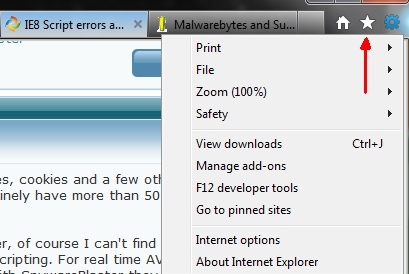

 Quote
Quote