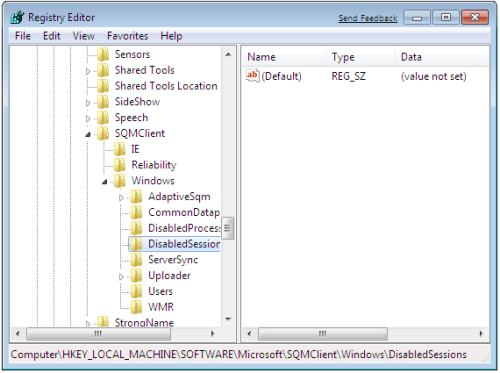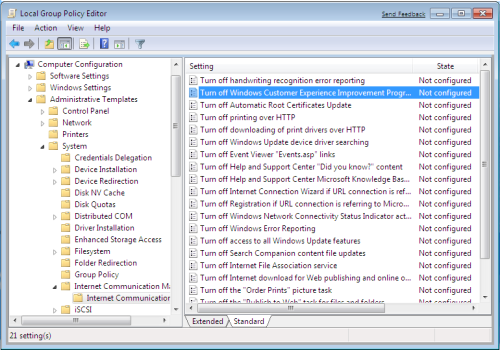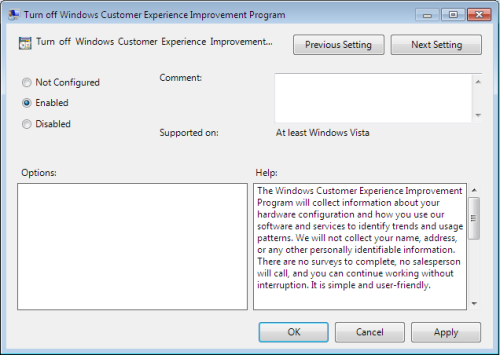New
#1
Internet Explorer 8...Constantly stops Responding
Good People,
I continue to have issues using any internet browser. I am currently using Windows 7 64 bit RC. I consistantly have issues with internet explorer not responding or crashing. I am attaching the messages I get when this problem occurs, but it really happens with any browser, I have tried Firefox, Opera and Chrome with the same results. Does anyone have any ideas or suggestions. I have tried just about everything that has been suggested, Any help would be greatly appreciated.
Just so you know I have done the following:
Run without add ons, check for viruses and spyware using Malbytes and Avast. Reset internet explorer settings to original state, cleared all temp files etc etc. But I still have the same issues, faulting modules seem to mostly be related to .dll files, either MSHTML.dll or NTDLL.dll or OLE32.dll and stackhash errors.
Below are some of the messages I see in the Reliability monitor....
Description
Faulting Application Path: C:\Program Files (x86)\Internet Explorer\iexplore.exe
Problem signature
Problem Event Name: APPCRASH
Application Name: iexplore.exe
Application Version: 8.0.7100.0
Application Timestamp: 49ee9200
Fault Module Name: RPCRT4.dll
Fault Module Version: 6.1.7100.0
Fault Module Timestamp: 49eea707
Exception Code: c0000005
Exception Offset: 00039bc9
OS Version: 6.1.7100.2.0.0.256.1
Locale ID: 1033
Additional Information 1: 3790
Additional Information 2: 379024954014d8cedb8a861556633711
Additional Information 3: 3790
Additional Information 4: 379024954014d8cedb8a861556633711
Extra information about the problem
Bucket ID: 1410637033
Description
Faulting Application Path: C:\Program Files (x86)\Internet Explorer\iexplore.exe
Problem signature
Problem Event Name: BEX
Application Name: iexplore.exe
Application Version: 8.0.7100.0
Application Timestamp: 49ee9200
Fault Module Name: StackHash_0a9e
Fault Module Version: 0.0.0.0
Fault Module Timestamp: 00000000
Exception Offset: 710eae93
Exception Code: c0000005
Exception Data: 00000008
OS Version: 6.1.7100.2.0.0.256.1
Locale ID: 1033
Additional Information 1: 0a9e
Additional Information 2: 0a9e372d3b4ad19135b953a78882e789
Additional Information 3: 0a9e
Additional Information 4: 0a9e372d3b4ad19135b953a78882e789
Description
Faulting Application Path: C:\Program Files (x86)\Internet Explorer\iexplore.exe
Problem signature
Problem Event Name: APPCRASH
Application Name: iexplore.exe
Application Version: 8.0.7100.0
Application Timestamp: 49ee9200
Fault Module Name: mshtml.dll
Fault Module Version: 8.0.7100.4129
Fault Module Timestamp: 4a6a7a57
Exception Code: c0000005
Exception Offset: 0024b6d6
OS Version: 6.1.7100.2.0.0.256.1
Locale ID: 1033
Additional Information 1: 0a9e
Additional Information 2: 0a9e372d3b4ad19135b953a78882e789
Additional Information 3: 0a9e
Additional Information 4: 0a9e372d3b4ad19135b953a78882e789
Extra information about the problem
Bucket ID: 1411311710
Description
Faulting Application Path: C:\Program Files (x86)\Internet Explorer\iexplore.exe
Problem signature
Problem Event Name: APPCRASH
Application Name: iexplore.exe
Application Version: 8.0.7100.0
Application Timestamp: 49ee9200
Fault Module Name: ole32.dll
Fault Module Version: 6.1.7100.0
Fault Module Timestamp: 49eea66c
Exception Code: c0000005
Exception Offset: 0003ae05
OS Version: 6.1.7100.2.0.0.256.1
Locale ID: 1033
Additional Information 1: a7aa
Additional Information 2: a7aa91f17ea749d42a4de3b390fa5b3d
Additional Information 3: a7aa
Additional Information 4: a7aa91f17ea749d42a4de3b390fa5b3d
Extra information about the problem
Bucket ID: 1274282752


 Quote
Quote