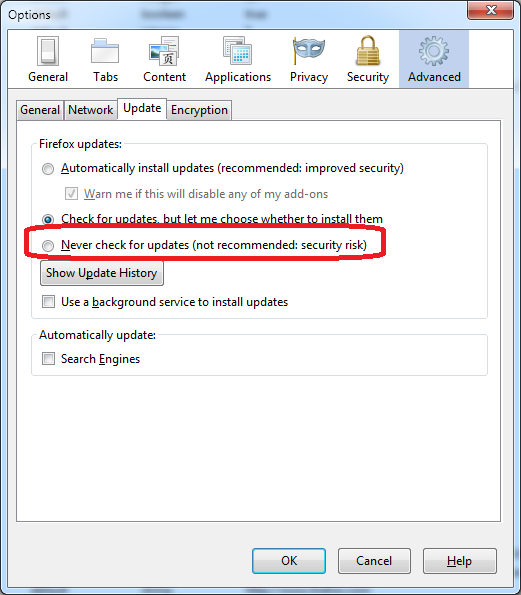New
#1
Firefox Updates
I have decided that I am not going to install the Firefox new versions every time they send one out, which is very often. It seems to always mess up some setting in my browser, I keep getting a prompt to install the new version. There was someone on here who did not install the new versions and I was wondering how they stop the prompt from continually asking to install the new version. Thanks,


 Quote
Quote