New
#1
Twitter not displaying correctly, fonts are all garbled (like sticks)
Twitter not displaying correctly, fonts are all garbled like sticks. I have tried in firefox, IE9 and Chrome. It is unreadable in all browsers and I cannot find a fix anywhere.
For Character Encoding I have all browsers set to Unicode (UTF-8) as do not recall ever changing them to anything else or seeing this problem before. All other sites show correctly. So I really am stumped.If you need my twitter page or could go see if it looks normal on your computer the address is Robbo (@aussiecriminals) on Twitter
So I figured this is the place to be as it may be a rendering issue within Windows7 or my computer. Here is a screen of what I am seeing guys. Thanks for any help in advance...Cheers
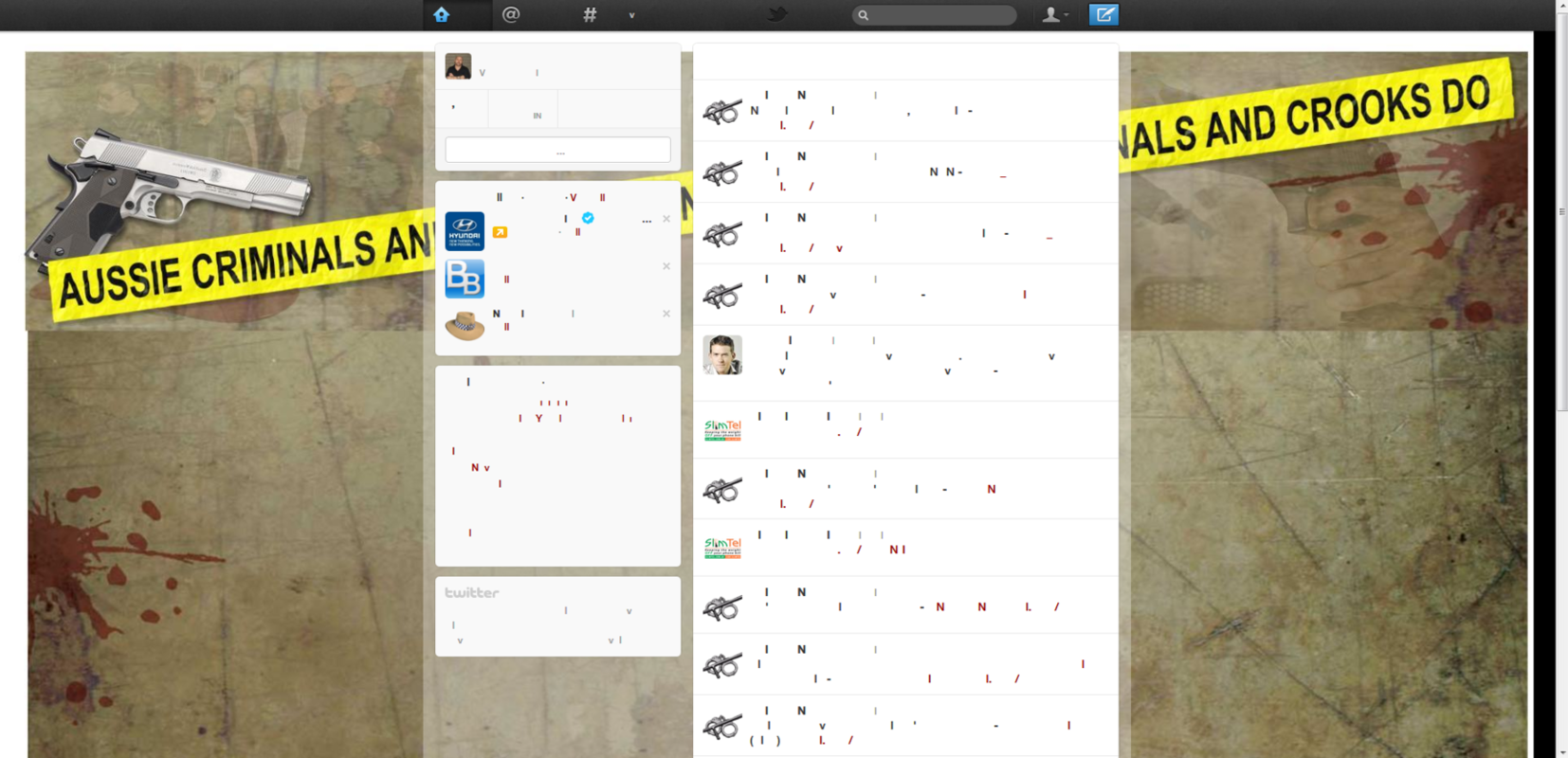


 Quote
Quote Do not touch the registry cleaner section.
Do not touch the registry cleaner section.