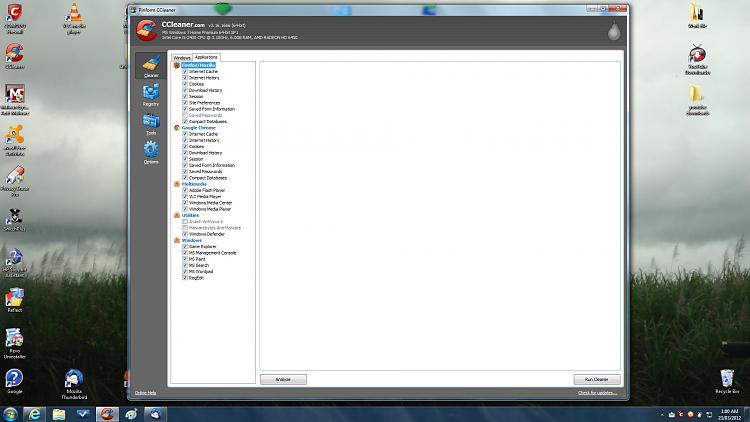New
#11
Google tricks
-
-
New #12
-
-
New #14
Yes it did.
What I don't know about the simple operation of computers is mind boggling.
I opened that thing up and got an error message.
I couldn't proceed any further.
I did make an attempt to send a picture of the Ccleaner entry re: Google Chrome entry.
Thank you for your assistance, I, am going to have to look at this again tomorrow.
I appreciate your patience.
good night.
-
New #15
No problem. Also, please do this...Please post a Snip of your program menu where Google Chrome shows installed, another after right clicking on Chrome and selecting "open file location" with the resulting window.
FYI, a Snip is a picture made by using Snipping Tool, which you can find in your program menu in the Accessories Folder.
-
-
New #17
That is sooo cool. (snipping tool) thank you.
I'll have another go at sending a snip.
Also, I have found out that Google Chrome is not stored in "Program Files", but somewhere in System files. Too sneaky for me.
The thing is, that they are protected files and too difficult for me to open.
I know that this program is hidden in my computer somewhere, because why else would Ccleaner have a mention of it ?
anyhow, here goes.. an attempt to send two snips.
-
New #18
-
New #19
I know you say that it is installed, but, again, we need to see this....The program menu in Windows, not the Program window in CCcleaner. And you must show us where it is installed by doing everything that the above quote says.Please post a Snip of your program menu where Google Chrome shows installed, another after right clicking on Chrome and selecting "open file location" with the resulting window.
-
New #20
It's not there (in Program files)
Also, it's never going to be there, because it will be hidden in C:/documents and settings/username/local settings/application data/google chrome directory
..and I can't access these files.
So , I would like to close this discussion. As unsolved.
Thank you for your time.
Related Discussions


 Quote
Quote