New
#11
click new tab and it comes up blank page rather than first home page
-
-
New #12
Roderunner is right but he didn't include any explanation.
Follow steps below. 1, 2, 3 then 4 in yellow.
#1 Click Tab settings.
#2 just be sure it is checked.
#3 is a drop curtain with 3 choices. For you select what is shown "Your first Homepage".
#4 click OK.
-
Posts : 173 Microsoft Windows 7 Home Premium 64-bit 7601 Multiprocessor Free Service Pack 1 Thread StarterNew #13
thank you for your reply.
I have tried that many many times.
it always reverts to blank page when I click new tab after I shut down and start my laptop back up again.
do you have any idea how I can fix this problem?? please???
-
New #14
It might be worth trying resetting Internet Explorer to its defaults. You would have to set the toolbar preferences, homepage etc. up again but it could clear the fault and therefore be worth the trouble.
Internet Options > Advanced tab > Reset button.
-
Posts : 173 Microsoft Windows 7 Home Premium 64-bit 7601 Multiprocessor Free Service Pack 1 Thread StarterNew #15
thank you . I'll try it.
-
Posts : 173 Microsoft Windows 7 Home Premium 64-bit 7601 Multiprocessor Free Service Pack 1 Thread StarterNew #16
that reset button has a note that says "you should use this only if your browser is in an unuseable state".
am wondering if I should not do it.
any more thoughts?????
-
New #17
Part of the browser isn't behaving properly. I personally would reset since other remedies haven't worked so far. Resetting will cause a bit of work in putting your toolbar customisations etc back in place. It basically puts IE back to how it was when first installed. You could try it without opting to 'Delete personal settings' first. I'd maybe even delete those on the second try if resetting without deleting them didn't work.
This may not cure the fault but if nothing else has worked, I think you perhaps need to explore other avenues, even it it does mean some bother. Think about backing up your bookmarks just in case, although resetting has always left the bookmarks intact in my experience.
-
New #18
It sounds like your problem is the New Tab setting change does not "stick" after a re-boot.
Run System File Checker.
SFC /SCANNOW Command - System File Checker
If that doesn't help you could try "uninstalling IE" at Control Panel > Programs and Features > Turn Windows features on or offTurn Off IEAlso, in post #4 you mentioned a registry edit, and your concern/comfort zone.
Re-boot
If your OS came with IE8 and was updated to IE9, you should now have IE8 - test that.
If you don't have any IE, Go back to Turn Windows features on or off, and Turn IE back on.
Re-boot
You should now have a "reset" IE9.Understood...but that fix may be the answer.
I suggest learning how to backup/restore your registry and System (OS) partition.
Some of the SF tutorials for help with this:
Registry - Backup and Restore
Backup Complete Computer - Create an Image Backup
Imaging with free Macrium
-
Posts : 173 Microsoft Windows 7 Home Premium 64-bit 7601 Multiprocessor Free Service Pack 1 Thread StarterNew #19
holy smokes!!
thanks for your excellent replies you guys.
DavidW7ncus I must say that looks so far above my head. I would have to go really slow. and asume I know nothing. if this is not precise step by step, one wrong move and I would be lost and stuck.
my computer guy told me to never do restore because it messes stuff up.
but maybe you know better than him. I know that he is not right about everything. (I consider him to be my dear friend and he is brilliant. he's right about a lot of stuff. but not everything.)
-
New #20
chas53, I apologize if my post was too confusing or didn't come across right.
I DO suggest doing the System File Check, and then, if needed the "re-install" IE steps I gave you.
I've never seen a problem with these.
Before doing a registry edit, I DO suggest making sure you have a backup plan.
If you prefer, wait until other SF experts agree with me, or give you better advice.
Beyond that:
You are "right on" in your concerns and questions...
It's great you question before doing something you're not sure of, and make matters worse.
Understood. We all start learning somewhere, and it never ends..."DavidW7ncus I must say that looks so far above my head. I would have to go really slow. and assume I know nothing. if this is not precise step by step, one wrong move and I would be lost and stuck."
In my opinion the SF tutorials are very detailed, thought out, tested, and thourogh.
If you have any questions or issues with them you can post questions.
The "Tutorial Owner/Author", and other members will reply and help...
He probably has a reason for saying this, but "restore" can mean many different things..."my computer guy told me to never do restore because it messes stuff up."
Is it a "Restore Point", "System Image", "Registry restore", "Data restore",...
Why does he say this?
My "comfort" is knowing restoring a system image works!
Guess i should spend more time testing restore points so I can have confidence in them.
I certainly don't know everything, and may be wrong about anything."but maybe you know better than him. I know that he is not right about everything."
I don't know your "computer guy" and don't want to come across as a "know it all", sounding like he is wrong and I AM RIGHT.
There are a many others on this forum with a lot more knowledge than me...
We are all human...
Related Discussions

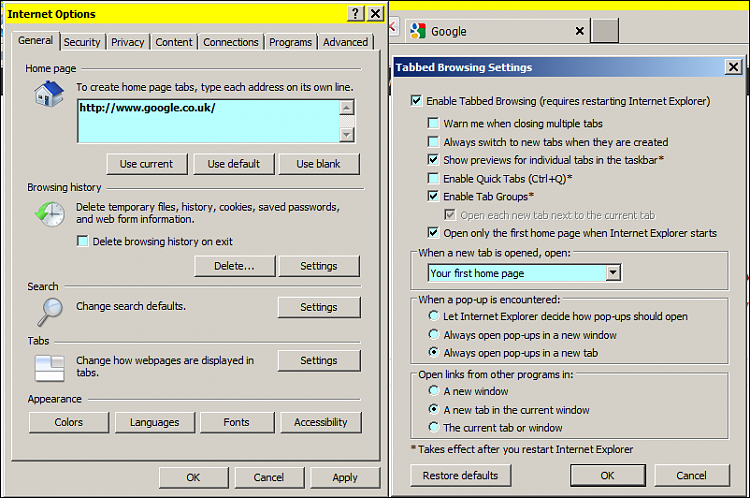

 Quote
Quote