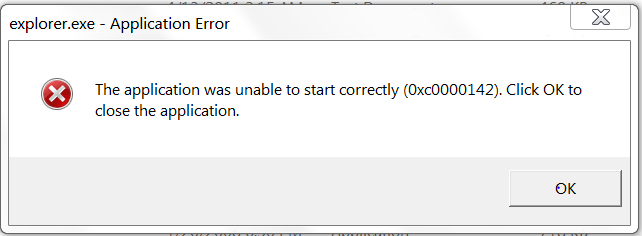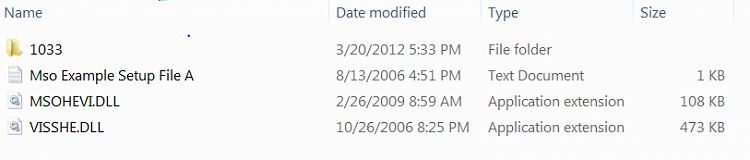New
#1
Moving outlook files from external hard drive to computer
My old computer crashed. I was running Windows Vista and my new computer is running Windows 7. I put my old hard drive in an external case. How do I transfer my email and Outlook files to the new computer? I am having trouble even identifying where the files are on the external drive. I'm not highly knowedgeable on computers; I just know enough to get me in trouble.


 Quote
Quote