New
#41
Does the Internet Explorer 9 back button not work correctly for you?
View Poll Results: Does the Internet Explorer 9 Back button work for you?
- Voters
- 37. You may not vote on this poll
-
-
New #42
Perhaps I did it wrong - but this did not work for me.
...with these settings:
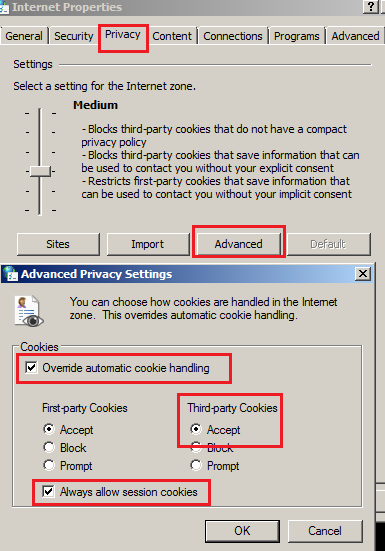
I went to cnn.com scrolled down to the tech section and then clicked on this link:
Don't recall sending that message? Maybe you're 'sleep texting' - CNN.com
See the history that it built up?

Clicking back twice shows what IE9 is doing - see where I am in that history?

I closed IE9, cleared all temp files and tried it without putting a check by "Always allow session cookies." but no joy. :-(
Man! Now you've made me hungry for some real cookies or maybe cookies and cream ice cream.
-
New #43
Removed link as it may be considered as add blocking which is against forum rules.
Last edited by alphanumeric; 25 Feb 2013 at 09:10.
-
New #44
I have cookies selectively blocked and it hasn't affected the use of the back button.
-
New #45
bing fixed it for me
I have been having these problems with IE10. Did not experience it with Opera or Chome. Once I went into the settings, manage add-on and changed my default search provider from google to bing and restarted IE10 the problem went away. I prefer google but it really gets annoying clicking back 2x.
Related Discussions


 Quote
Quote