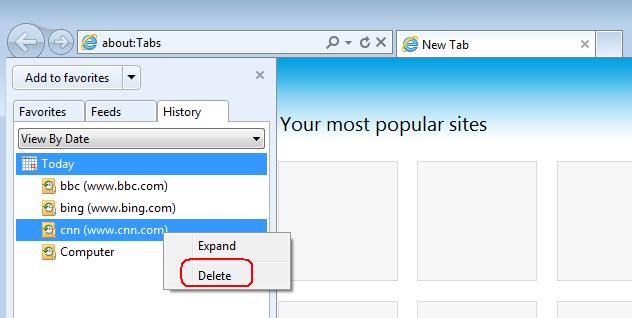New
#1
IE9 - Preventing Right-Click/Delete in browsing history
I am trying to prevent any browser history being deleted from Internet Explorer 9.
Thanks to this forum, I have successfully disabled the "Clear Browsing History" option and disabled InPrivate browsing, so I am very grateful for that
Unfortunately, it seems that individual history entries can still be deleted directly from the history list (after clicking the "star" at the top-right of the window). Is there a way I can prevent this from happening? ... So far, my seemingly endless searching for this has drawn a blank on this.
Many thanks in advance!
Chris



 Quote
Quote