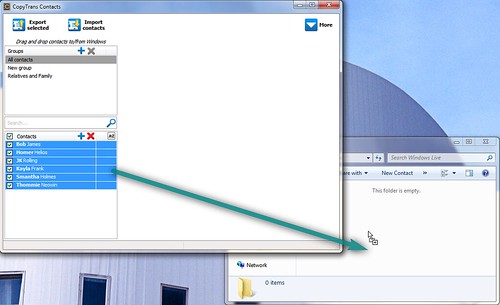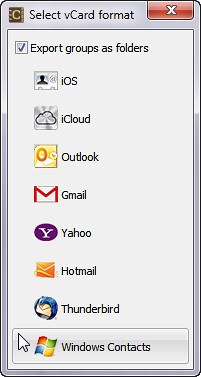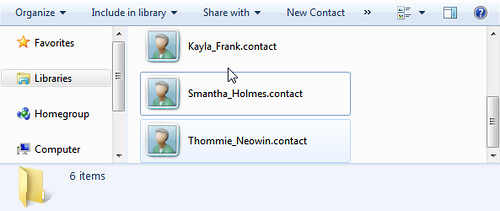New
#1
How to export iPhone contacts to Windows Live Mail?
Hi,
Please note that this is not Windows Live (Hotmail) but the offline Windows application with that name. I find Windows Live Mail as a great way to manage my email, I want to manage my contacts there too. However, all my contacts are currently loaded on my iPhone (I have the contacts manually created on the phone a long time ago).
Thanks for your suggestions.


 Quote
Quote