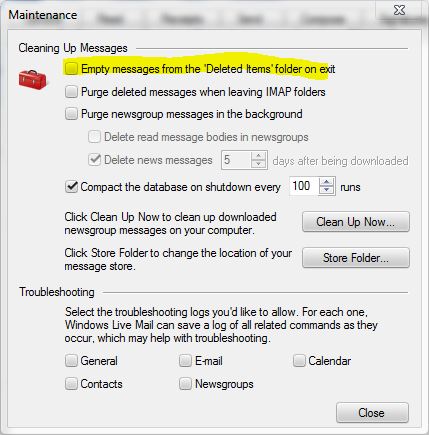New
#1
Still having WLM issues
1) The "deleted" folder shows three deleted items, and I know I have deleted at least 15-20 items in the last three days. Where are those emails? I need to retrieve one.
2) The "saved emails" folder which I exported from Outlook Express to WLM is gone.
3) The ribbon is still gone. There is no right-clicking on either one of the two skinny toolbars (with text only, no icons) above my email. All I get when I right click is "customize."
4) Even though I have the latest Windows pps viewer installed as my default program to open pps files, I cannot open them from my email.
5) I guess just to make sure that I am going totally insane, all of my contacts now appear twice. If I delete one of the duplicate pairs, they both get deleted.
Really? Did anyone else have this much trouble when they first set up WLM?!?



 Quote
Quote