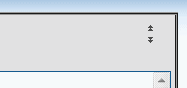New
#11
Fx or Opera FTW.
I use Fx b/c I have it heavily customized (both the UI as well as in terms of extensions), and I have my profiles on a non system hard drive, meaning I can format, install W7 again, then install Fx and point it to the existing profile, and *poof* everything is there. Opera is not very user friendly for making profiles exist in non-standard locations, hence my main (and honestly, only) gripe about it.


 Quote
Quote