New
#1
How to add plain text font in IE9/10?
Hi all,
I wanna ask how to add other plain text fonts other than the default choices in IE9/10 "Appearance" option, any way to go? Thanks in advance.
Hi all,
I wanna ask how to add other plain text fonts other than the default choices in IE9/10 "Appearance" option, any way to go? Thanks in advance.
Hello tkrojam,
The fonts available for IE9/10 "Appearance" option use the same fonts that are included by default and installed for Windows. Installing a plain text .ttc font you like, will have it added to the list.
Fonts - Install
Hope this helps,
Shawn
That's correct. Both lists will have different fonts listed since they are different font types in each list.
What's the name of the font you wanted to use in both lists?
The "Plain text font" list contain fonts that have Text in the Category details for it in the C:\Windows\Fonts folder. Of course, Text stands for a plain text font. :)
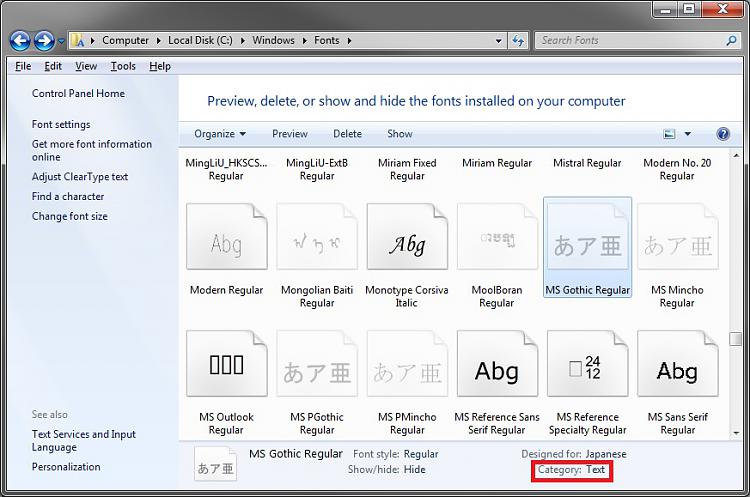
That is correct. There are more "Webpage fonts" than "Plain text fonts" in the C:\Windows\Fonts folder.
Does the font you want and found in your C:\Windows\Fonts folder have "Text" in it's Category details? If not, then it's not a "Plain text font" and will not show up in the RHS. Only fonts that have "Text" in it's Category details will show up in the RHS.
Hi, Brink. Thanks for your reply.
Yes, the font I want can be found in C:\Windows\Fonts folder and has "Text" in it's Category details like this:
However, it does not shown in RHS (微軟正黑體=Microsoft JhengHei) but LHS as below:
