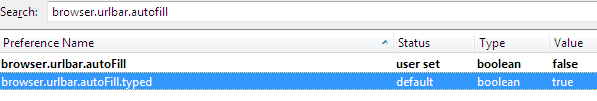New
#11
You don't need an Addon to do this.
New Tab Page – show, hide and customize top sites | How to | Firefox Help
- In the Location bar, type about:config and press Enter.
- The about:config "This might void your warranty!" warning page may appear. Click I'll be careful, I promise!, to continue to the about:config page.
- Type browser.newtab.url in the search box.
- Double-click the browser.newtab.url preference and change the url from about:newtab to about:blank. Alternately, you can change it to about:home for the Firefox Google home page, or type in your preferred home page, for example google.com.
- Click OK and close the about:config tab.


 Quote
Quote just for fun we all love Firefox well i do anyway
just for fun we all love Firefox well i do anyway