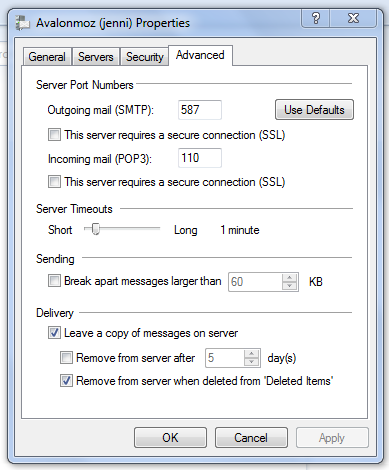New
#21
See attached image.
I didn't see anything about "log on using" in the Network Solutions (NS), so I highlighted the default.
In the settings for Outgoing Server requires authentication - should be "Use same settings as incoming...."
The ports on the advanced tab in my image match what NS provides
Pop-Imap settings
Step-by-Step instructions
Note that there is no mention of SSL - so leave it unchecked. Let me know how you make out after you apply the changes.


 Quote
Quote