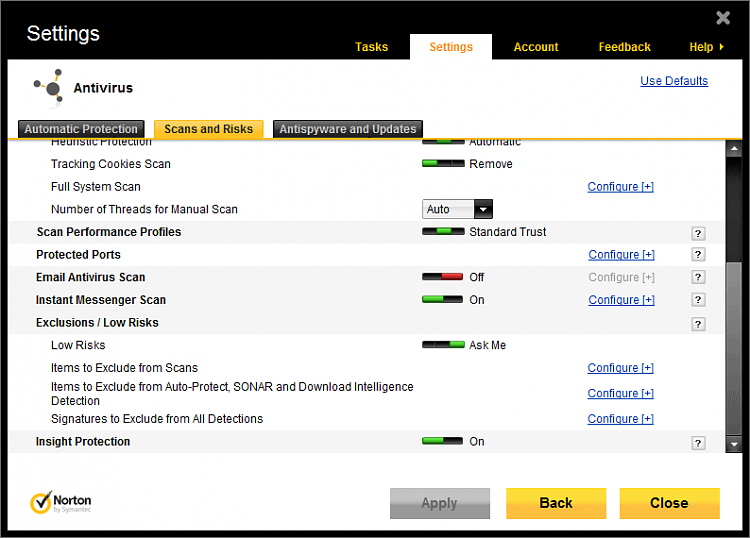New
#41
Windows Live Mail Error ID: 0x80004005 Windows 7
-
-
New #42
-
New #43
What anti-virus program do you have?
Is it set to scan eMail? If it is change it to NOT scan eMail and try WLM again.[/QUOTE]
I have been on to the norton, but I cannot see an option to take off e mail scan.
-
New #44
Hey , guys........
do you know each other??
I promise that I am trying everything that either of you are suggesting.
I will just be so grateful to get this problem sorted out. We have our own business here and this is causing such a problem for me.
Thanks you - both - for helping me. I really appreciate your efforts on my behalf.
-
New #45
-
New #46
Sorry Jenni, I thought you were using ESET. My comment about ESET must have confused you a lot. I removed my post from this thread regarding ESET - I wonder who I was helping on that problem.
No, Roderunner and I are just both users here - we don't know each other. Well, we do now.
The settings in my post 32 are the ones documented by NS and they work on my machine. They work on your office machines. They work on your tablet. I was also able to send and receive a number of test eMails using those settings and the testid you provided. Please stick with those settings, I know you had to use your tablet because of the issue we're trying to solve on your new machine.
Just so I'm clear - you have Norton right?
Going back through the thread I saw in post# 5 that your WLM is fine using Gmail servers - is this correct? If so, the issue is not WLM or anti-virus on your machine. I'll have a look at NS again.
Could you set up an account in WLM per post#32 and do another test? There's been a number of changes and I'd like to get a clean test with any error codes. Please do not make any other changes to the WLM account.
To make this easier, I sent you the account configuration from my machine that uses your servers. I'll reference AvalonJen as the account once you import that config, ok?
I'd like to see screen shots of the configuration and any error codes you get when WLM tries to receive. I know this sounds like you've been here before - you have, but there have been a number of conflicting suggestions and I'm not sure what was set when. So we'll take it one step at a time. I'd like to focus on the error you post#1.
Thanks for your patience. Let me see what NetSol can tell me about the WLM issue you're experiencing.
No, I cannot login into your machine. I suppose I could technically, but I'm just a volunteer here.
-
New #47
There are a number of threads solved that relate to WLM accounts. I'm hoping that once you setup AvalonJen as a new account in WLM using the config file I sent you, the issue will be resolved.
Those threads involve mail being stuck in the account - so a new account shouldn't have that issue.
We'll see.
-
New #48
I think I know the root cause of this issue. WLM "helps" you set up an account by filling in values for known servers (Gmail, Yahoo, Hotmail, etc.).
I suspect that when you set up the Gmail account - WLM used it's known IMAP configuration. That's why your WLM doesn't have the same problem when you connect through Gmail servers.
I also suspect that when you set up Avalon, that WLM tried to help configure the account for you. There's no way WLM could know about Avalon because it's your private domain, not a public domain - so WLM took an educated guess. This is where I believe the issue begins. Some times WLM's best guess corrupts accounts - I have seen this before on my own machine.
POP3 and IMAP are just different protocols for messaging.
There are two paths that will test this theory.
- Import the WLM account I eMailed to you.
You'll need to tick "Include this account when receiving or synchronizing" on the General Tab of this account's properties - Set up a new account for your user / domain using IMAP.
Note: tick the manual configure box if you set up this account
There are two differences from what I posted in #32
- Server Type=IMAP, not POP3
- incoming port=143, not 110
- everything else is the same as in #32
I'm fairly certain that either of these tracks will solve the incoming mail issue in WLM. But... the other PC with WinMail causes some doubt.
- Import the WLM account I eMailed to you.
-
New #49
There are a few other things you can try if the new POP3 or IMAP account doesn't help.
Repair WLM - go to Control Panel -> Programs and Features
Dbl Click WLM and select Repair
Norton eMail scan settings.
The easiest way to test to see if Norton eMail scannng is the culprit is to turn that option off completely. If turning that off solves the problem, then you could leave it off - it's a redundant scan anyway - or turn it back on and try different configurations for that option.
Outbound eMail seems to work ok on your machine - so focus on the inbound configuration in Norton eMail scanning. I'd try turning off the timeout setting - if WLM receives mail (inbound/pop) then that was causing the problem. Then I'd try turning off the inbound scan in Norton. If any of these settings gets WLM working, then it definitely is Norton.
-
New #50
Related Discussions


 Quote
Quote