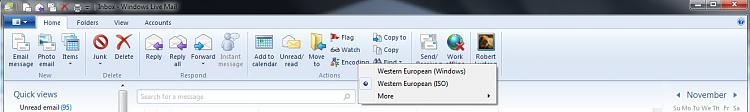New
#1
WLM email problem
Recently when sending emails with jpg attachments it takes ages to go and the recipients receive a file just containing numbers and letters which cannot be opened as a picture. file size not huge (1.87MB). When sending the 'green line' rapidly goes about 99% of the way and then stops. Sending the same thing from a Hotmail account works fine.


 Quote
Quote