New
#1
Help, site not opening with "error page exception"
Trying to decide who to use for my Medicare Drug Plan, I'm getting this error message from this site (SilverScript). The error (on Firefox 17) occurs after I enter a drug and click enter.
Would be most helpful if I can quickly get a fix on this as I need to make a decision before the end of the week.
Here's the error message:
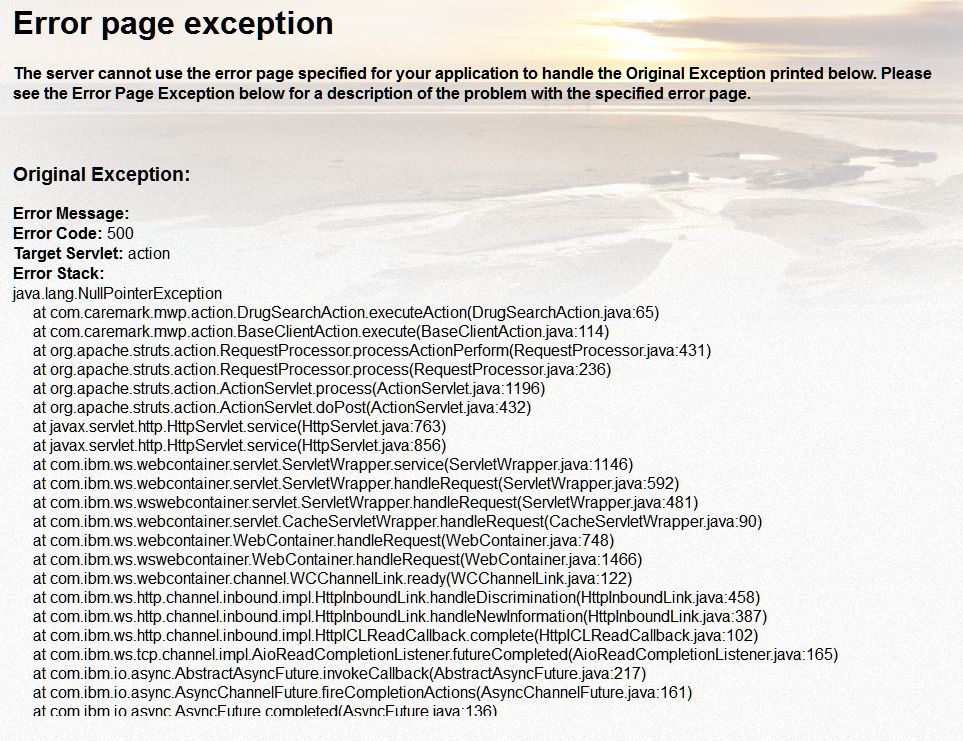


 Quote
Quote