New
#11
IE 10 on Windows 7 SP1 x64 Professional: WebcacheV01.dat size
-
-
New #12
Uninstalled
I had to take it off. One site that I use and need could not render correctly. I considered waiting for an update. But that could be a while. So I will just wait.
I noticed the directory we were discussing was still there after the uninstall. So I left it intact and renamed it to see if it is needed.
-
New #13
This is very simple. You have your setting for saving the sites you have visited with IE set to high. Reset them to 30 days.
I made the mistake of setting it to 160 day and couldn't figure out why my hard drive was running all of the time and IE was freezing up.
-
New #14
webcacheV01.dat
Reduce your "Days to keep pages in history" to 30 days. All will be good.
-
New #15
-
New #16
Even if one doesn't use IE and have disabled it, a dllhost.exe runs in the system with ur username governing location AppData\Local\Microsoft\Windows\WebCache, the dllhost is related to Widows Internet - wininet ~ I'd love to get rid off the web cache dll I don't use it nor need it.
Related Discussions


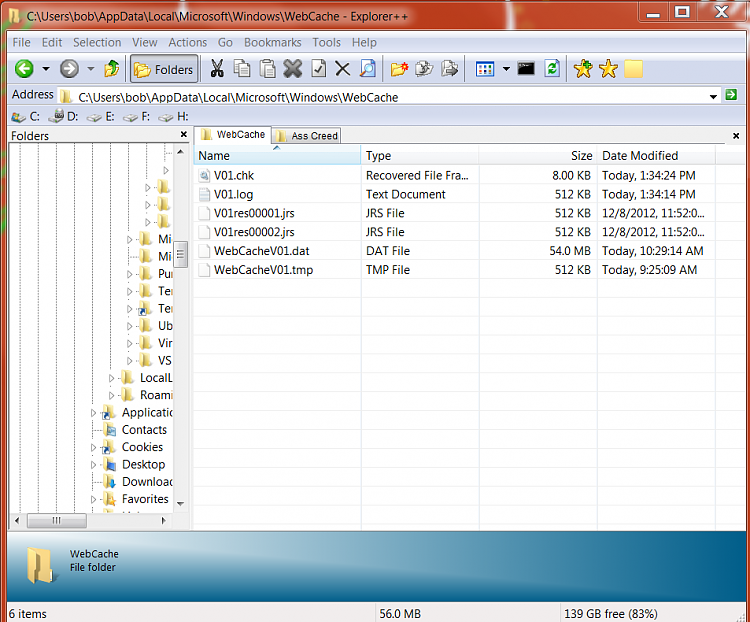


 Quote
Quote