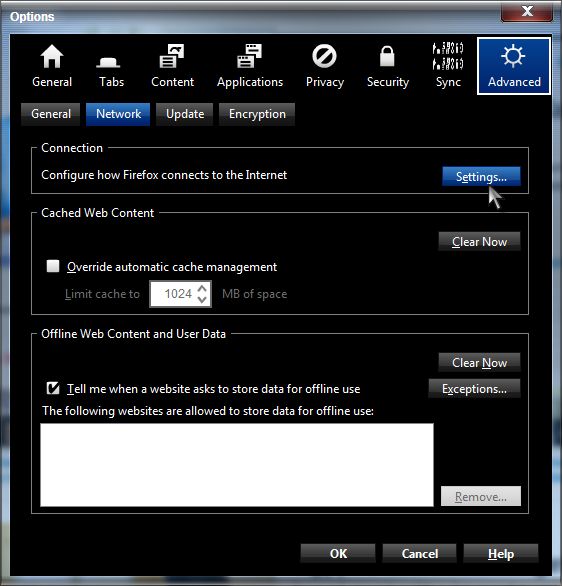New
#1
Sign in to Yahoo and Please Verify your Password
Using Firefox 17.0.1 and every time I open Firefox I have to login even though I have checked the 2 week log in. I have searched yahoo & web & tried every option but still does same. What am I doing wrong? Thanks


 Quote
Quote