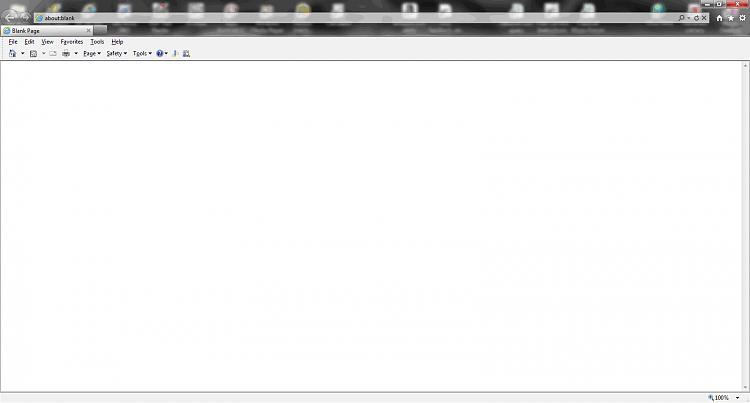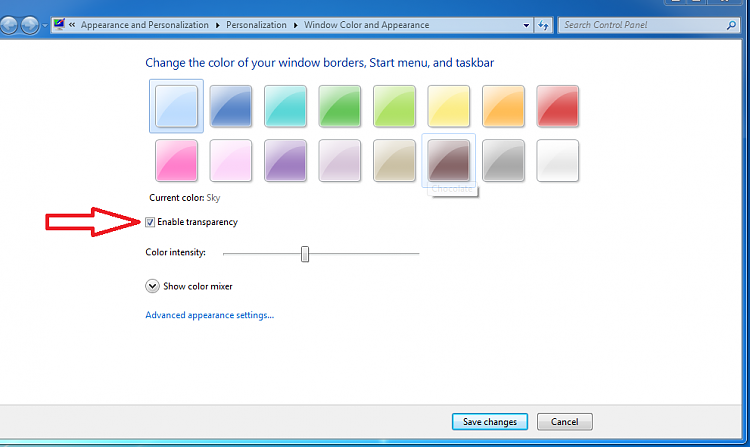New
#1
IE8 suddenly opening on MSN page
Hi everyone,
I'm running Windows 7 Home Premium and IE8. My home page on IE8 is set to "blank". However, on launching IE8 today, it's automatically opening an MSN page, and the toolbar at the top of the screen is blurred.
I haven't made any changes to the IE8 settings, so can anyone throw any light on what is going on here?


 Quote
Quote