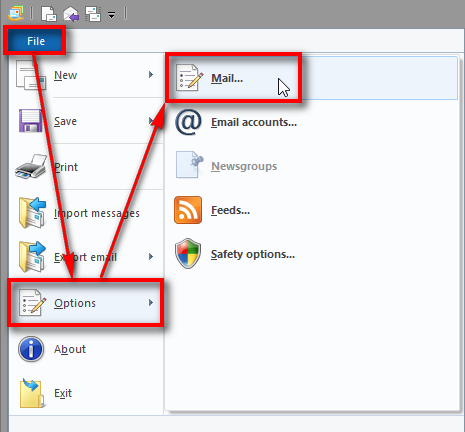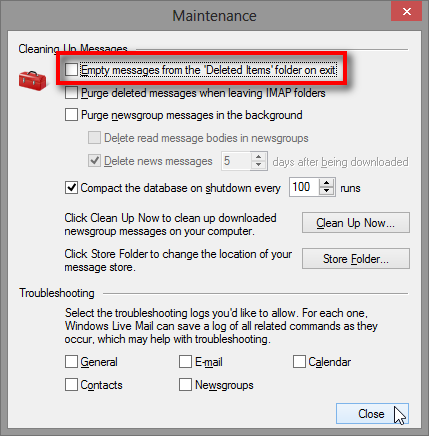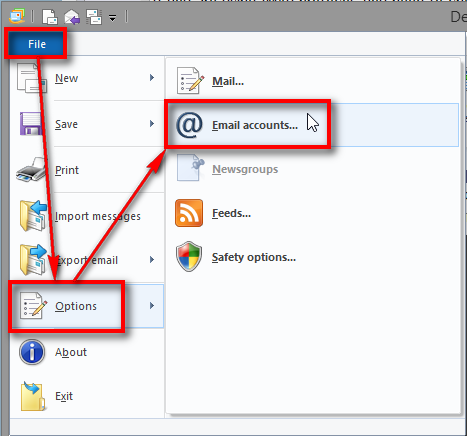New
#1
How to prevent W7 Live Mail from removing emails older than 1 yr
I've had all the Windows OSs and now have Windows 7 64-bit Pro and use the resident email client Windows Live Mail. I haven't merged any other online email accounts with Live Mail. I looked for a specific email for a purchase I made in 2011 only to find that I have no emails for 2011 at all - none. I only have emails from 2012. I want to keep many travel and purchase emails. I have tried to research this issue and read that Windows 7 Live Mail automatically archives older emails but despite following the path provided, I could not view any old emails from 2011 or before.
What can I do to retrieve all my old emails and bring them back to my current Windows Live Mail? What can I do to prevent the 2012 emails from being archived, removed?


 Quote
Quote