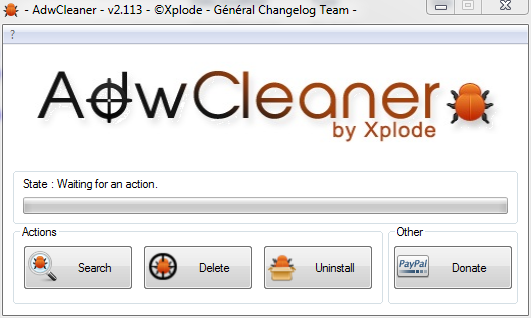New
#91
Keep the thread open until you're satisfied it is "resolved" - at least a viable workaround.
I don't know why WEmail does that, but it's been that way since Outlook Express - WEmail just inherited it.
The issue is the SMTP port doesn't stick when you specify SSL - worse it reverts back to the default SMTP port #.
I'm sure that you set it correctly, but might not have noticed it change when you ticked the SSL box.
Don't know why the authentication error happened, perhaps related to the SSL port issue. Did you exit and relaunch WEmail between attempts? Sometimes that's all it takes.
Did you exclude your "old" recreated account from the receive process? If the "old" account gets an error, it will only confuse things, so please un-tick the box on that account if you haven't already.
You're really getting quite good at trouble shooting.
Bill
.


 Quote
Quote


 Detailed information
Detailed information When installing Malwarebytes, do NOT elect the free trial of the full version; you only want the free version.
When installing Malwarebytes, do NOT elect the free trial of the full version; you only want the free version.