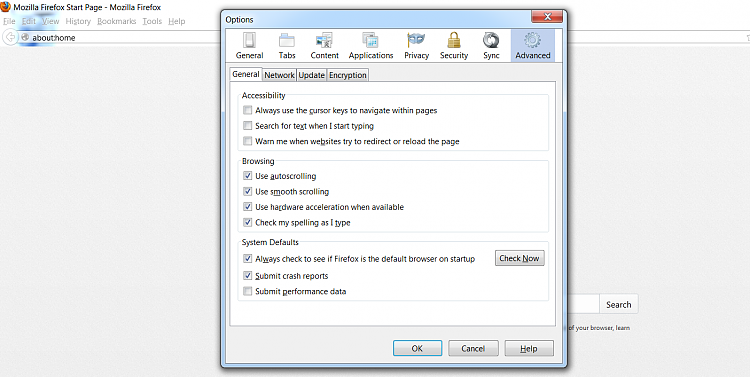New
#1
Specifying the “default web browser” doesn't respond!
Specifying the “default web browser” doesn't respond!
I got three web browsers in my machine, I wanted the “Firefox” to be the default browser (attached).
The issue that the choice is switched automatically to the “use my current web browser”
What might be the issue? How permanently the choice is specified to the “Firefox”?
Thank you
Best
Jamal


 Quote
Quote