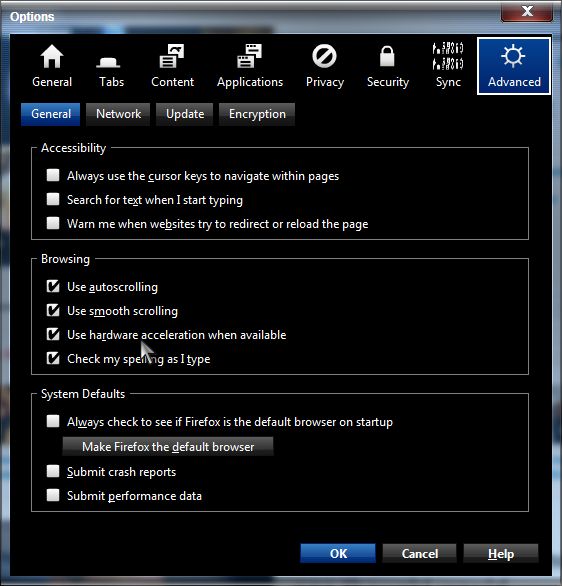New
#1
firefox 19.0 wrecks youtube watching??
installed the latest FF and now its seems all the vids on youtube have freeze problems. anyone else have this happening? I have superfast internet, lots of memory, clear caches etc. maybe I should go back to the previous ff version.


 Quote
Quote