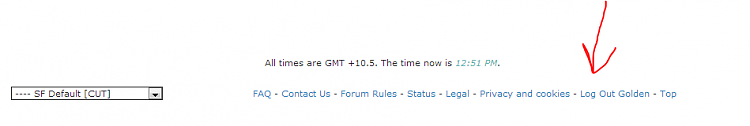New
#1
Adobe Folder Constantly Generated When Opening IE 10 on Windows 7
I've just installed IE 10 on my Windows 7 64 machine last night. I had completely uninstalled flash prior to doing so but now am seeing that every time I open up IE 10 that it generates a Adobe folder in Users/My name/App Data/Roaming.
Since I don't have flash does anyone know why it's doing that/ And if there is some off the wall way that I have flash sandboxed or something with this new IE 10 browser, is there a way to access settings like I could when I had flash? The only reason I even upgraded was because I thought I could get rid of flash but now with the browser constantly generating the folder...an Adobe folder...it doesn't appear so.
I've also got CCleaner with the winapp2ini file and it's showing two entries. One for "Adobe flash Player More" and the other "Adobe Flash Player Settings" As I said, I had uninstalled flash. Is this browser reinstalling some form of it? If so, are there settings to control it and where would they be?
If I can't find out what's happening I may just reformat the pc and stick with IE 9. I didn't know this was going to happen. Plus I still cannot watch video on some sites that require flash even though IE 10 claims it can and even though it's adding this adobe folder for whatever reason.
Aside from that, I don't see a place to log out here any place. Is it hidden some place? Usually it's in plain site on other forums I've been to. Thanks.
Last edited by flashbgone; 10 Mar 2013 at 20:14.


 Quote
Quote