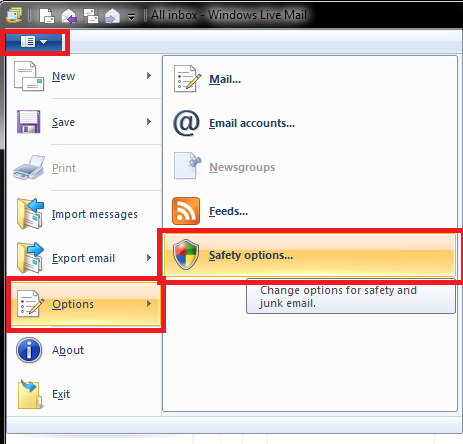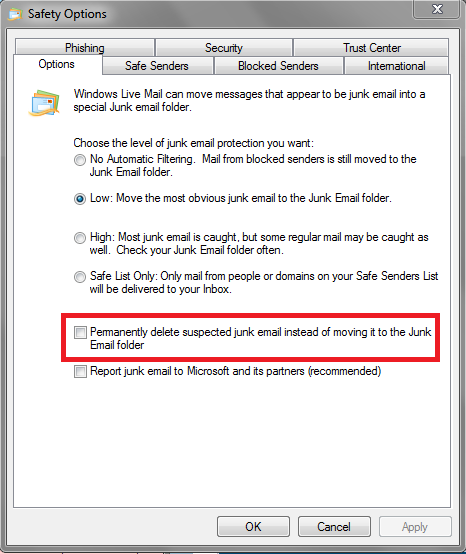New
#1
Notifications that new mail has arrived but no mail is there
I keep getting notifications that new mail has arrived but no mail is there. I have 5 seperate email accounts in Live Mail and this has been happening for weeks now to the point where it's driving me nuts.Can someone explain why this should be happening?
I'm using Windows 7 Home Premium and Live Mail Version 2011 (Build 15.4.3555.0308)
The small pop up window from the taskbar shows the mail icon with a yellow envelope in front and when I hover over it it says 'You have new email.'


 Quote
Quote