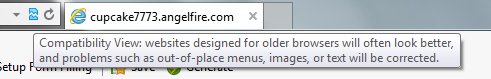New
#1
php pages in IE10
I have made some very simple php pages for different people. Since I updated to IE10 on the last Windows Updates, when I view the pages in IE 10, all I see is the code that was written. When I was using IE9 there was no problem viewing these pages.
How do I get the actual page to show instead of the code script?
Thank you


 Quote
Quote