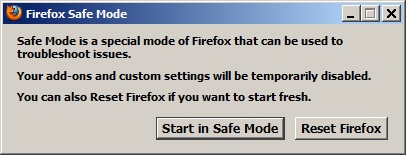New
#1
Browser start time.
Hi Folks,
My browser, FF 19.0.2 is getting slower in starting on both my computers. I have tried waiting at least 5 minutes after powering on my pc's before doing anything. Event Viewer shows nothing out of the ordinary. Is their any way to see just how long it takes other than a stopwatch.


 Quote
Quote