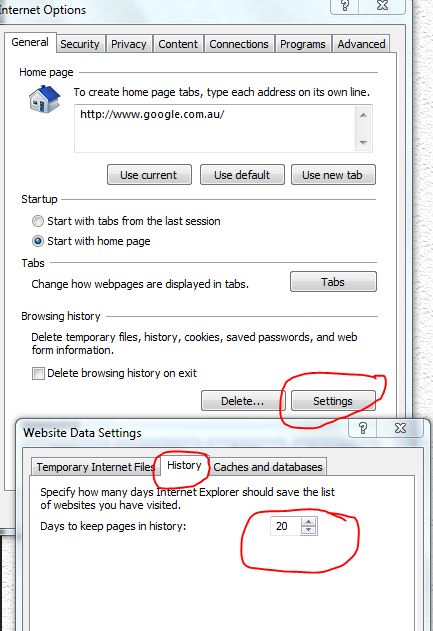New
#1
Cache clearing in IE10
Hi
I hope that someone can assist I have 3 comp all running win 7/pro/sp1, and all running IE10 and every 7 days all cache is being cleared, is there anyway to stop this????.
on the home page a message just below message box comes up
HP Desktop 64 bit
Toshiba 64 and 32 bit laptops
All upgraded from IE 9
Tony


 Quote
Quote