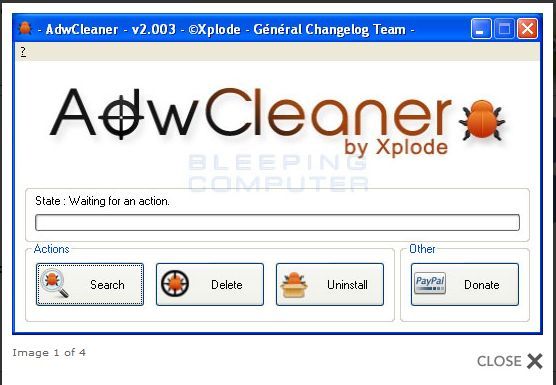New
#1
Browser Running Slow
Last week my internet browser (FireFox) started loading very sluggishly almost at dial up speed. I ran Norton and it found no problems so I then reset my browser and still had the same issue.
I then did a speed test and it said my Ping was 18 but my download speed was 0.4kbps and upload was 1.3mbps I should normally get a 15mbps download speed.
So I called up Geek Squad since I still had their warranty and they came in and ran some software, deleted some files and left. She ran fine for two days but now I am back to square one.
My xbox360 internet connect runs fine and I can also play World of Tanks on my computer with a 30-40 ms rate and no lag.
But I go to my browser and it takes forever to load pages.
Help, please.


 Quote
Quote