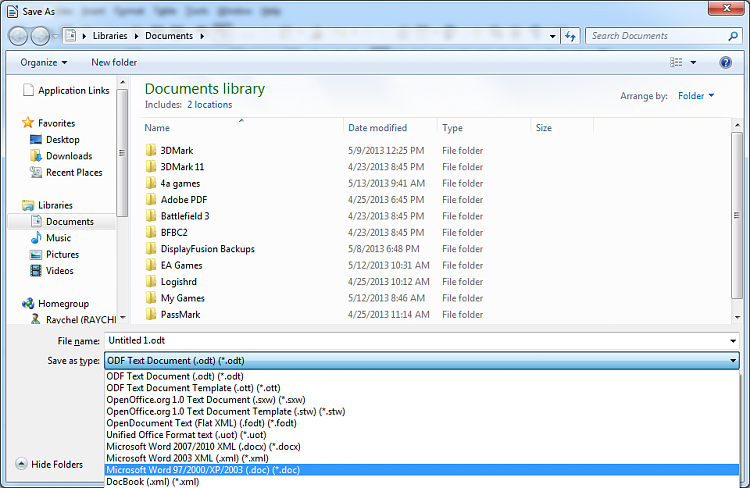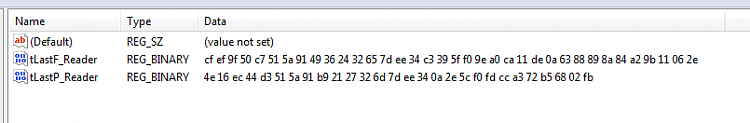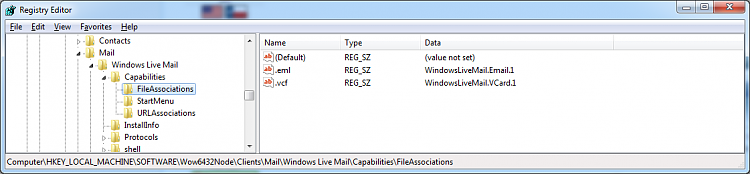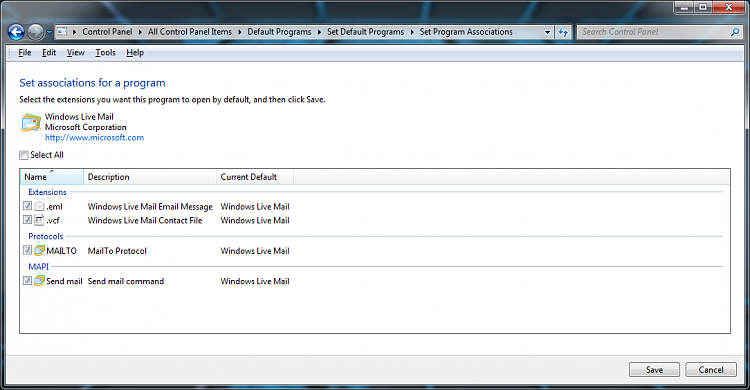New
#11
Unfortunately I'm on a work computer still using XP. Sorry
If you're creating a new document in OpenOffice you should be able to "Save as" just like you can with Word, WordPad, Notepad, etc. You'd get a dialog box similar to this:
Use the drop down menu to select the file type of your choosing (DOC, DOCX, etc.)
If you want to change the file extension of an existing document the first thing I'd do is make a copy of the document so the original won't be altered. Using the copy you could follow the instructions here:
File names and file name extensions: frequently asked questions
And this may help if you want to convert multiple ODT files to DOC:
Batch Convert OpenOffice (ODT) Files to Microsoft Word (DOC/DOCX) Files



 Quote
Quote