New
#21
Roderunner, many thanks - also to you Robinb9. That last thing settled it. Just one thing puzzles me. How can the settings suddely become wrong, or is that like trying to count the raindrops?... If so, don't bother to try to answer. Life is full of imponderables.
Sorry to be so unaware of the finer details - I am trying to learn!
Best wishes to you both!
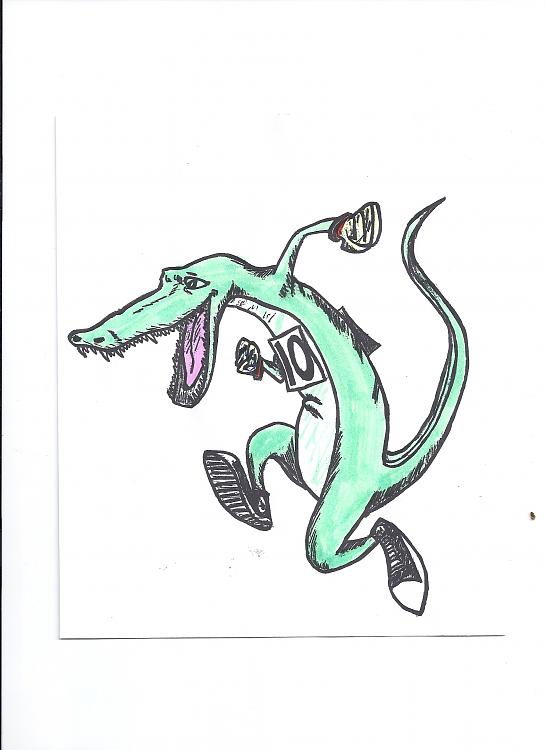


 Quote
Quote